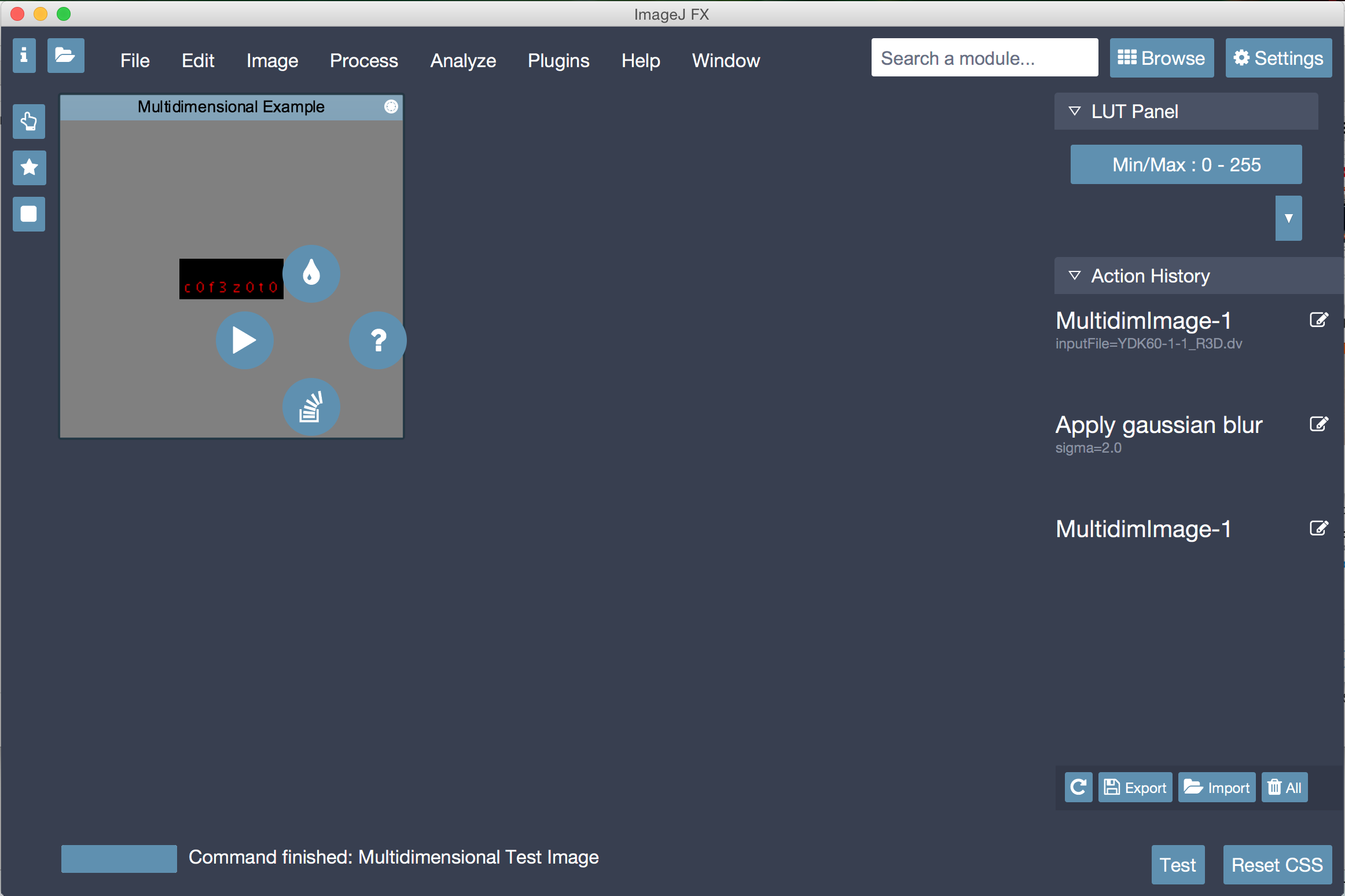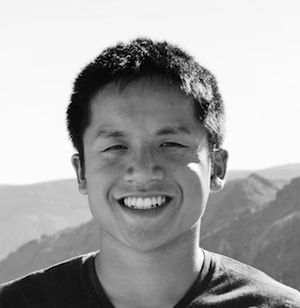ImageJFX © 2015 Cyril MONGIS
ImageJFX is an open source software and interface based on ImageJ. ImageJFX was developed by Cyril MONGIS in the KnopLab, group lead by Michael Knop, at the Molecular Biology Institute of Heidelberg University (ZMBH), Germany.
ImageJ
ImageJ is being developed at the National Institutes of Health by an employee of the Federal Government in the course of his official duties. Pursuant to Title 17, Section 105 of the United States Code, this software is not subject to copyright protection and is in the public domain. ImageJ is an experimental system. NIH assumes no responsibility whatsoever for its use by other parties, and makes no guarantees, expressed or implied, about its quality, reliability, or any other characteristic.